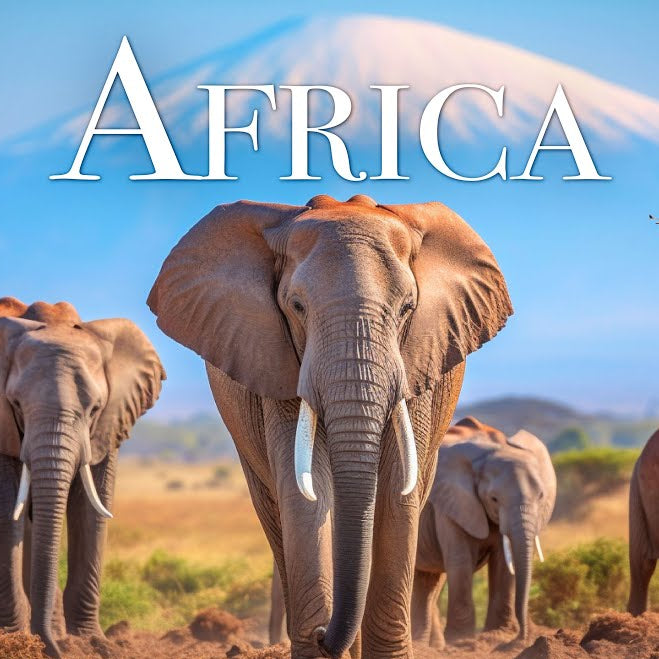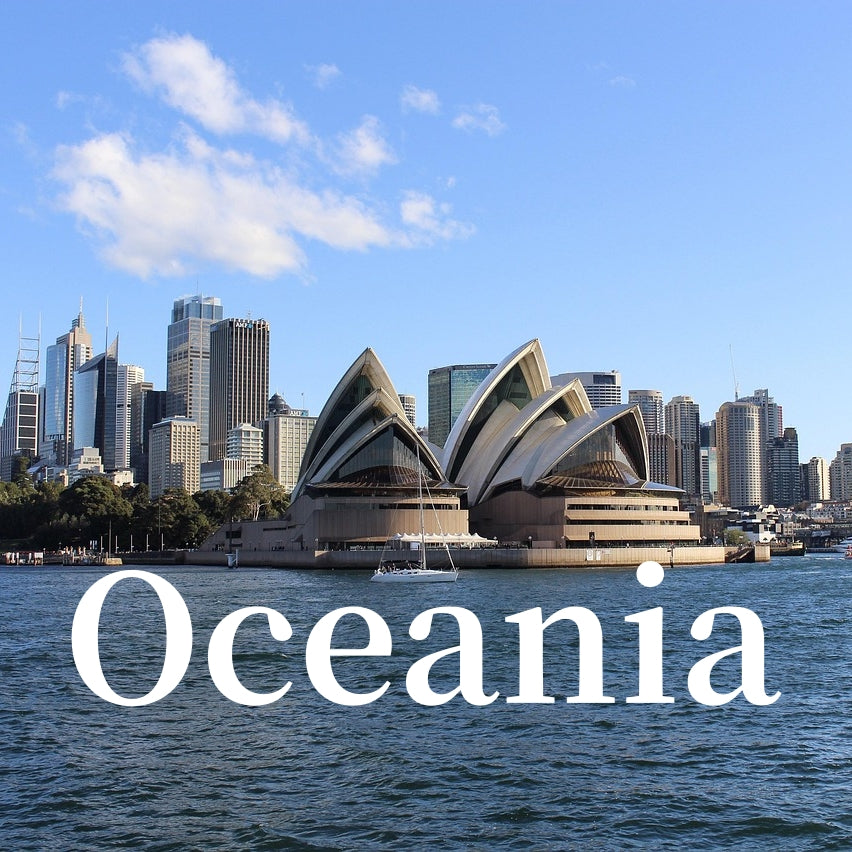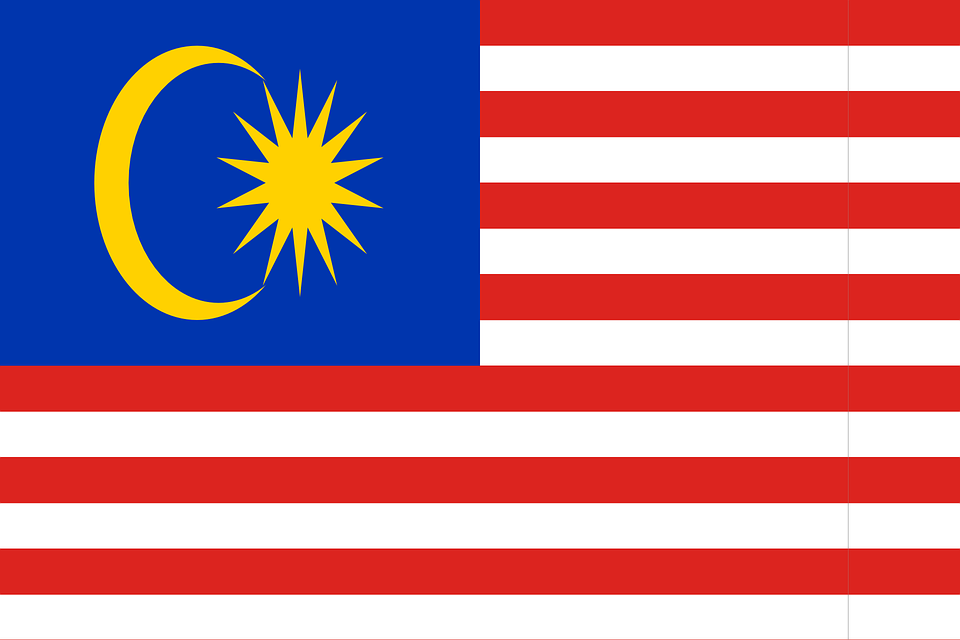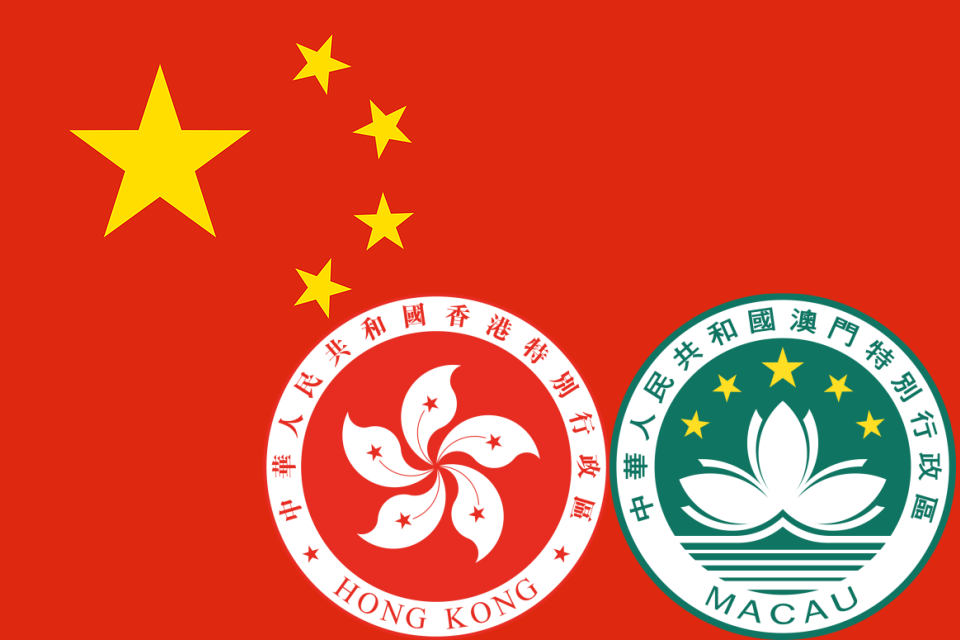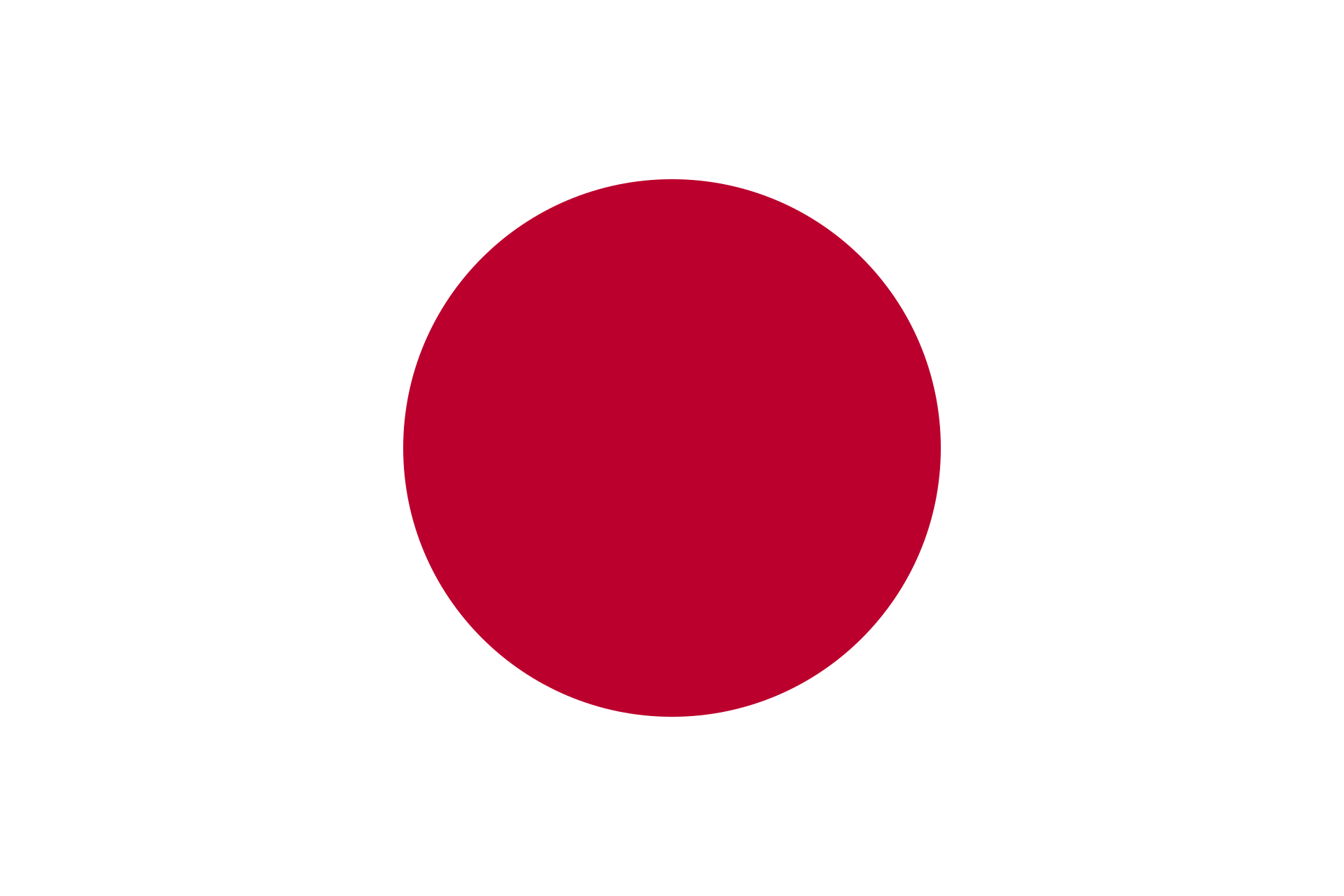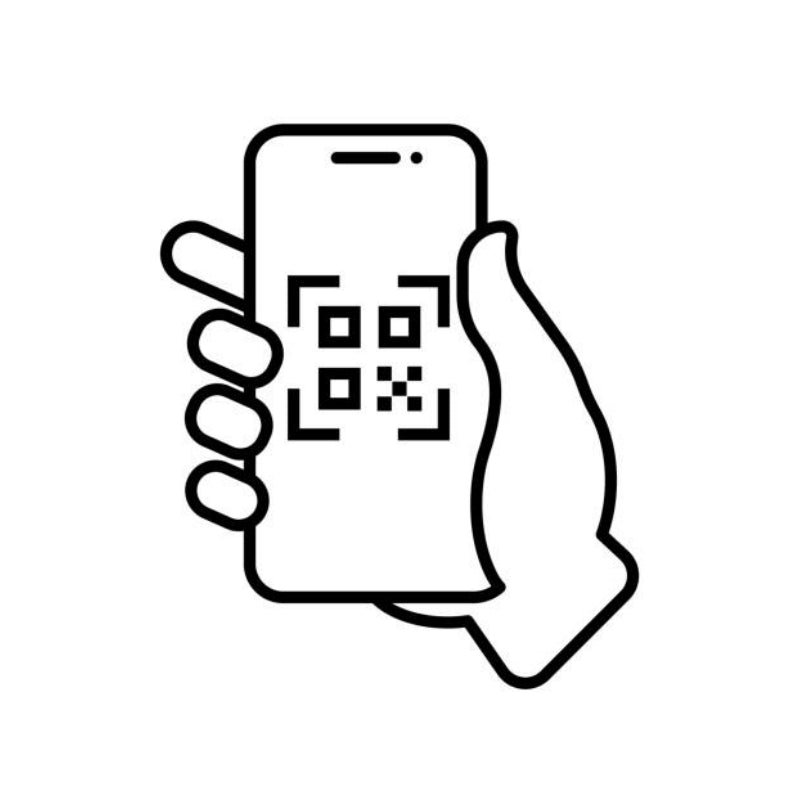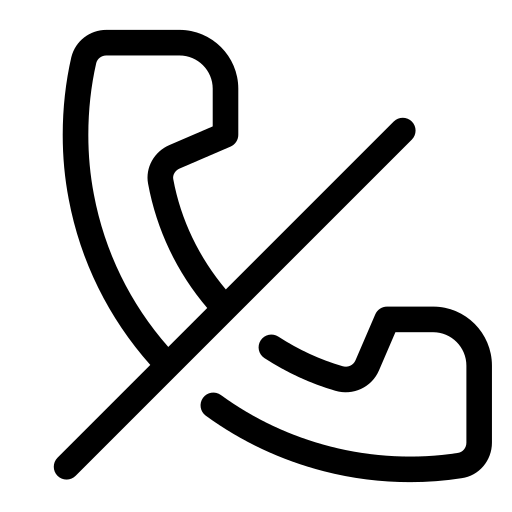Explore the Limitless Potential of eSIM
Empower your smartphone with effortless connectivity with a SIM card and app.Just insert SIM and activate the eSIM via the app and you're ready to go.

Change of plans? No problem at all!
Purchase your Easytripgo eSIM with added peace of mind. You have up to
3 months to request a refund.
How to activate eSIM?
Buy Now-

Check your device compatibility
Check in advance whether your smartphone is eSIM compatible. If you have no way to check, you can consult the list of compatible devices that we provide in the next step
-

Buy your eSIM
Click on your preferred esim plans and choose the packages. Proceed with all steps until purchase.
-
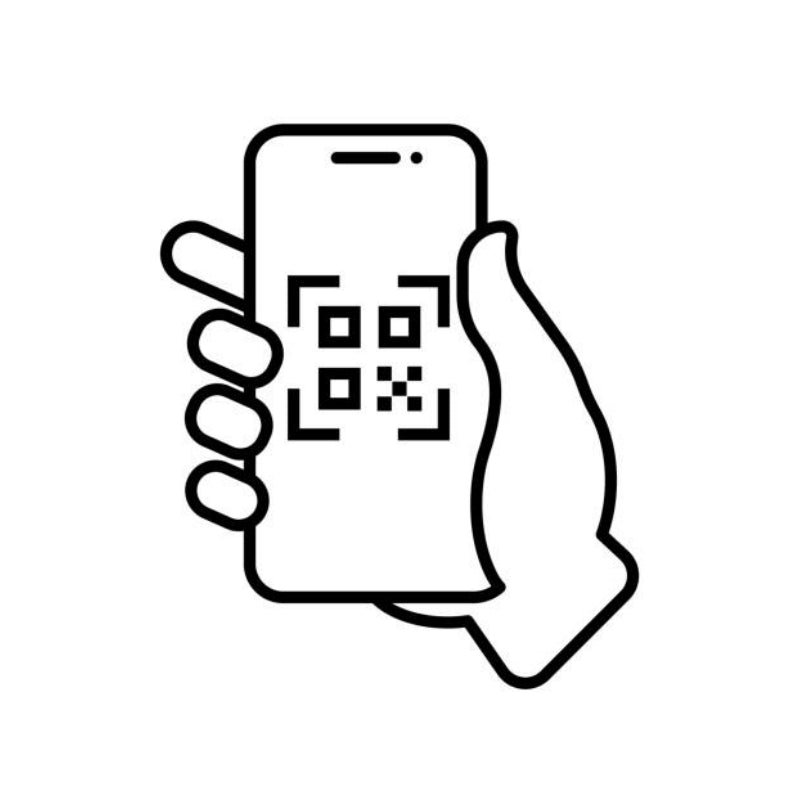
Scan the QR code
After the purchase is made, you will receive an email with your eSIM. Simply scan the QR code we sent you in that email to activate the eSIM.
What you should know about eSIMs
-
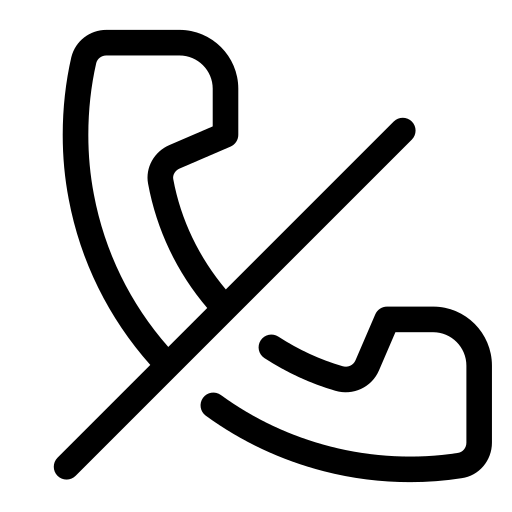
No local phone number
This virtual SIM only includes data. It does not allow you to make cell phone calls or send SMS messages. You can still use WhatsApp or Skype to call your contacts.
-

Your phone must support eSIM
Make sure your phone is both unlocked and compatible with eSIM technology.
-

Install before you travel and take off
Scan the QR code from your smartphone settings and add the data plan. But don’t activate it until you land at your destination. Take the printed QR code on your travels just in case.